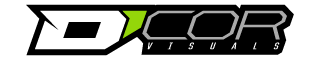Help
Has my order shipped?
Click the “My Account / Order Status” link at the top right hand side of our site to check your orders status.
How do I change quantities or cancel an item in my order?
Click the “My Account / Order Status” link at the top right hand side of our site to view orders you have placed. Then click the “Change quantities / cancel orders” link to find and edit your order. Please note that once an order has begun processing or has shipped, the order is no longer editable.
How do I track my order?
Click the “My Account / Order Status” link at the top right hand side of our site to track your order.
My order never arrived.
Click the “My Account / Order Status” link at the top right hand side of our site to track your order status. Be sure that all of the items in your order have shipped already. If you order displays your Package Tracking Numbers, check with the shipper to confirm that your packages were delivered. If your packages each show a status of “delivered”, please contact customer service for assistance.
An item is missing from my shipment.
Click the “My Account / Order Status” link at the top right hand side of our site to track your order status. Be sure that all of the items in your order have shipped already. If you order displays your Package Tracking Numbers, check with the shipper to confirm that your packages were delivered. If your packages each show a status of “delivered”, please contact customer service for assistance, at 619-334-4178.
My product is missing parts.
Click the “My Account / Order Status” link at the top right hand side of our site to track your order status. Be sure that all of the items in your order have shipped already. If you order displays your Package Tracking Numbers, check with the shipper to confirm that your packages were delivered. If your packages each show a status of “delivered”, please contact customer service for assistance at 619-334-4178.
When will my backorder arrive?
Backordered items are those which our suppliers are unable to predict when they will have more in stock, but as soon as they do, we will be able to ship the item to you. You can also call us at 619-334-4178.
How to apply graphics.
The instructions below are designed to aid you in the installation of your new graphics. We recognize that there are many variables to take in to account when applying graphics and decals, and the instructions below are as comprehensive as possible. After thousands of applications of trial and error, we believe that these instructions and methods are the easiest and most successful. Please read through the directions entirely before beginning your application. If you have any questions or need any elaboration, it is best to contact us before applying the decals. Yes, you can ruin a brand new set of decals with poor installation or a lack of patience and perfection. Above all, patience will ensure that the process is an easy and successful one! Again, any questions, contact us first…seriously!
Wash your hands. Clean the plastic well with a good degreaser or contact cleaner and wipe dry. Maxima contact cleaner is our favorite. Get all residue removed with a clean rag that doesn’t leave particles behind, and allow to dry, so that no chemical residue or vapors eat the new decal adhesive. This should be done even with brand new plastics. Be careful if washing with soap and water, as the soap can leave a residue behind that doesn’t allow the decal to adhere properly. Read this section again. Don’t have Maxima contact cleaner? Visit your local powersports dealer and get some. Patience is key, and doing the job right the first time is essential.
Remove decals from packaging and try to line up and figure out were each goes, with the backing still on, just to get a rough idea of what goes where. If you think anything is wrong or missing, stop here and contact us. Pictures help!
Wash your hands again. When applying the decals, it is generally easier to apply them with the plastics attached to the bike. This keeps the plastic from moving around and makes it much easier to work with. We also prefer applying the decals on the plastic dry, as this guarantees the best adherence. Due to potential for complication, we do not recommend wetting the decals with any type of solution prior to installation. liquid under a decal will lead to adhesion problems. Decals need to be sticky. Liquids are wet, which is not going to help your decal adhesive set properly…so don’t do it.
A helpful tip is to view this video: https://www.youtube.com/watch?v=EIrg87TnRW8
Apply the decals one section at a time. In other words, only peel away a small portion of the decal at a time. (Don’t get greedy now) Removing about a 1″ strip from the middle of a decal helps to center it up before committing to the entire decal. Once this small portion has been aligned and stuck down, peel a little more away until you have completed the whole thing. Avoid touching the adhesive with your fingers, especially at the edges of the graphic! If you don’t want your edges to peel up, don’t touch the edges when applying. Yep, you guessed it…The oils on your fingers will have an adverse effect on the adhesive of the graphic. On this note, avoid touching the plastics after you have cleaned them. Carefully smooth the decal into the curvature of the plastic you are applying them to. A little bit of heat (ex. hair dryer) gently applied can sometimes help with radical curves in the plastics. Just don’t get crazy with the heat, as too much will lead to stretching of the vinyl decal, and allow the adhesive to set off too quickly!
If you get an air bubble, just breathe. Don’t be afraid to immediately, yet slowly, pull the graphic up… and with clean hands, slowly and carefully, pull in that area to get the bubble out. The graphics are rather durable, and as mentioned above, too much heat can be detrimental to the graphic as the glue dries and the decals set. For this reason, try to keep your bike out of the sun or heat for at least 24 hours. You may even choose to take the plastics off after applying the decals and bringing them into your house.
Immediately after applying the graphics, try scotch- taping the edges of the graphic to the plastic. The decal will have a natural memory and tendency to flatten out, and it will pull away from the edges and curvatures of the plastic. Scotch tape will keep the graphic in place while the adhesive sets overnight, and it is easy to remove the next day without leaving residue.
Gas tank decals are especially finicky. Your plastic gas tank will naturally evaporate gas vapors, and this makes it especially difficult to establish a good bond on the tank. Our tank decals come perforated to help vapor bubbles that will form and allow you to push the bubbles out. Unavoidably, fuel vapors will evaporate through all plastic fuel tanks. The time it takes to evaporate and bubble can depend on fuel type; pump gas vs race gas, heat and cold temperatures, and age of the fuel tank itself.
We hope these instructions have helped you install like a pro. Lastly, avoid crashing. We’ve found this to be the quickest and easiest way to ruin a perfectly good set of decals. Be careful out there!